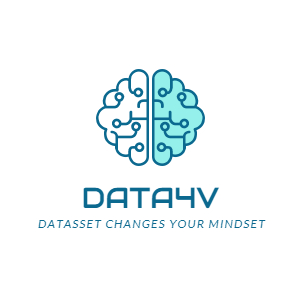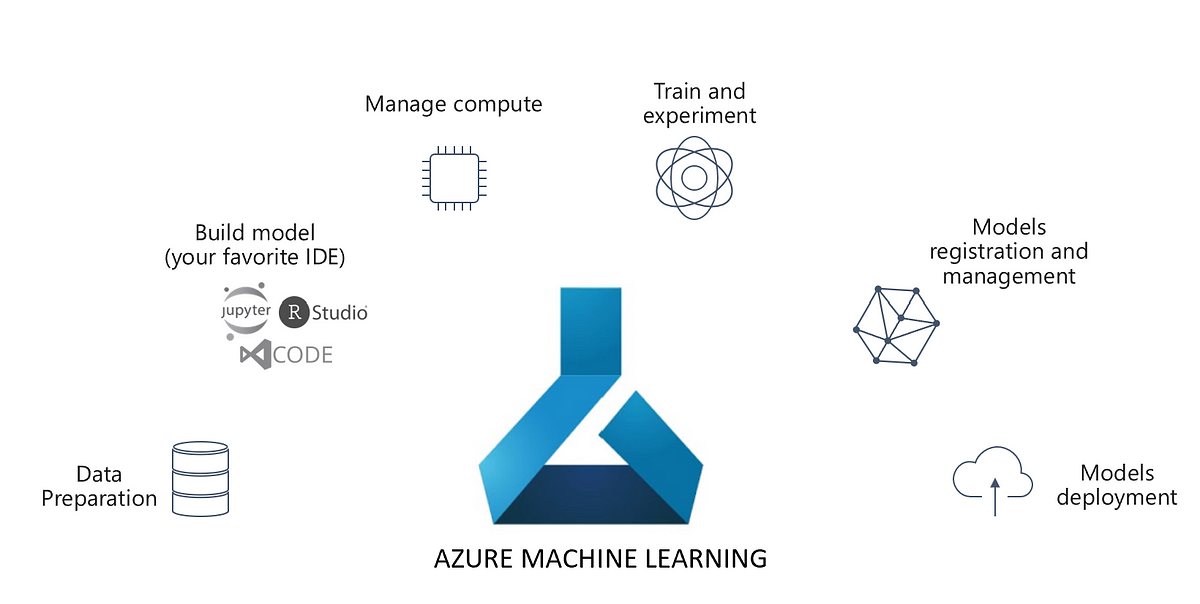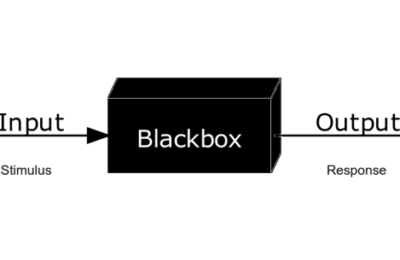At MS Ignite this year, Azure Machine Learning Designer went GA, which is the next generation of the classic Azure ML Studio. Although it is quite similar to its predecessor, there are some new features. Please read this blog by Microsoft for more details about the same here. However, from my experience, I will list down a few interesting changes from the classic Azure ML Studio. Earlier this was also called the Azure Machine Learning Visual Interface. Here is our article on the same: Azure Machine Learning Visual Interface. Nonetheless, let’s get started with some important differences between the classic studio and the new designer:
Python takes precedence over R
This is one of the major changes from studio to designer. You can see that the earlier ‘Create R Model’ has been replaced by ‘Create Python Model’. However, you can execute both Python and R scripts for data cleansing and manipulation.
No Sweep Clustering Module
For any machine learning model, hyper parameter tuning is a key step. In clustering, the equivalent to that is the elbow method. In the classic AML studio, we had the Sweep Clustering module for the same. However, this is missing from the new designer. Thus, we need to rely on the Code first approach for the same (or AutoML).
No Principal Component Analysis
PCA is one of the most famous dimensionality reduction techniques. However, it is missing in the designer. Dimensionality reduction is a key for visualization and some ML algorithms to avoid the curse of dimensionality. Again, for this, we need to use the code first approach.
Newer Algorithms in Azure Machine Learning Designer
Enough of bad news! In the new Azure Machine Learning designer, they have added more variants of the Recommender Systems algorithms like SVD and wide recommender.
As far as text analytics is concerned, we have the Word to Vec featurization to deal with textual data. This is a great addition since Natural Language processing is taking off.
Lastly, we have deep learning modules, especially in computer vision.
Conclusion
Please note that this is a first look at the new tool. We have had a glimpse of how it works in the article on AML visual interface mentioned above. Moreover, this is not cast in stone. We expect this tool to evolve.